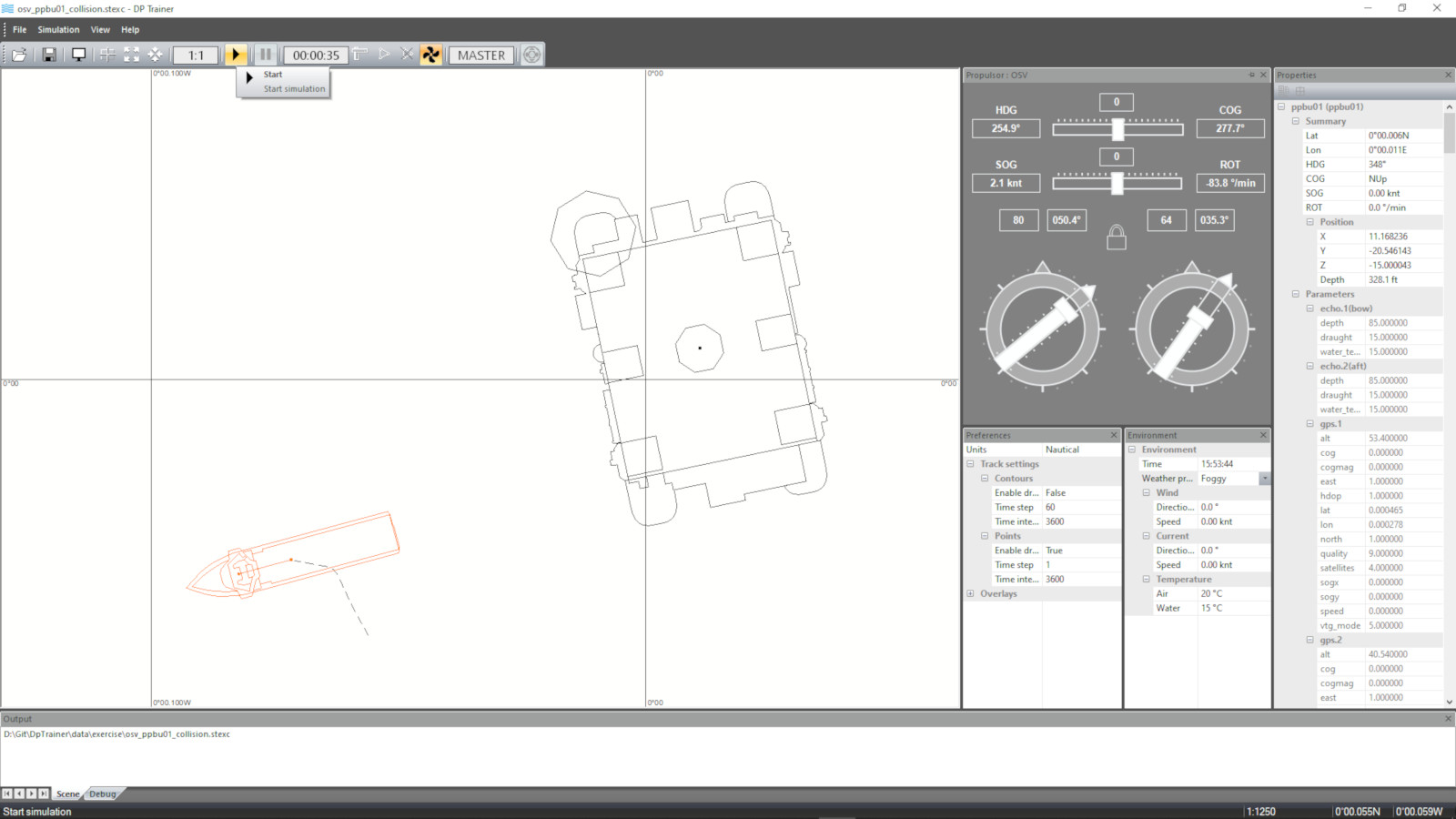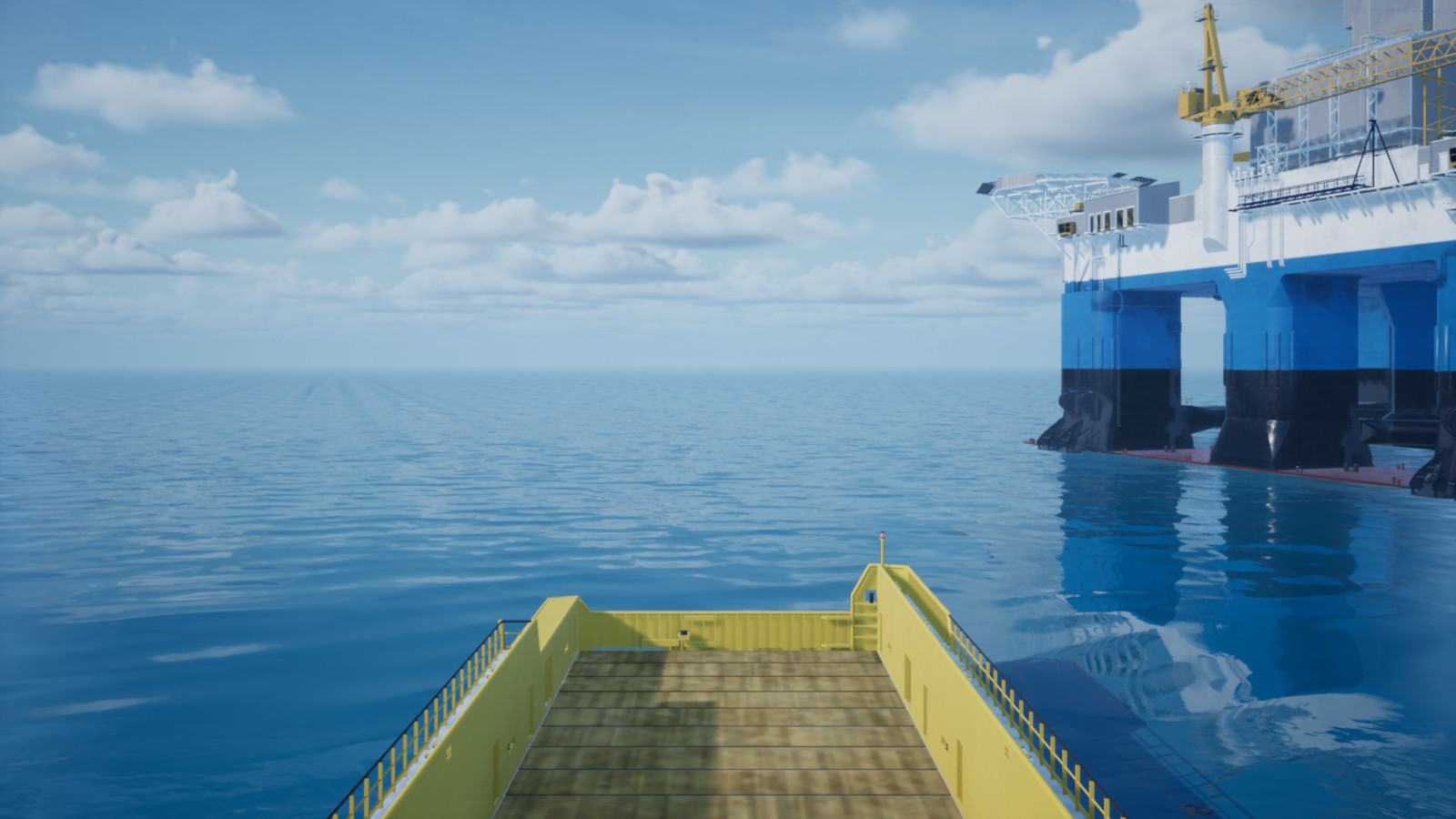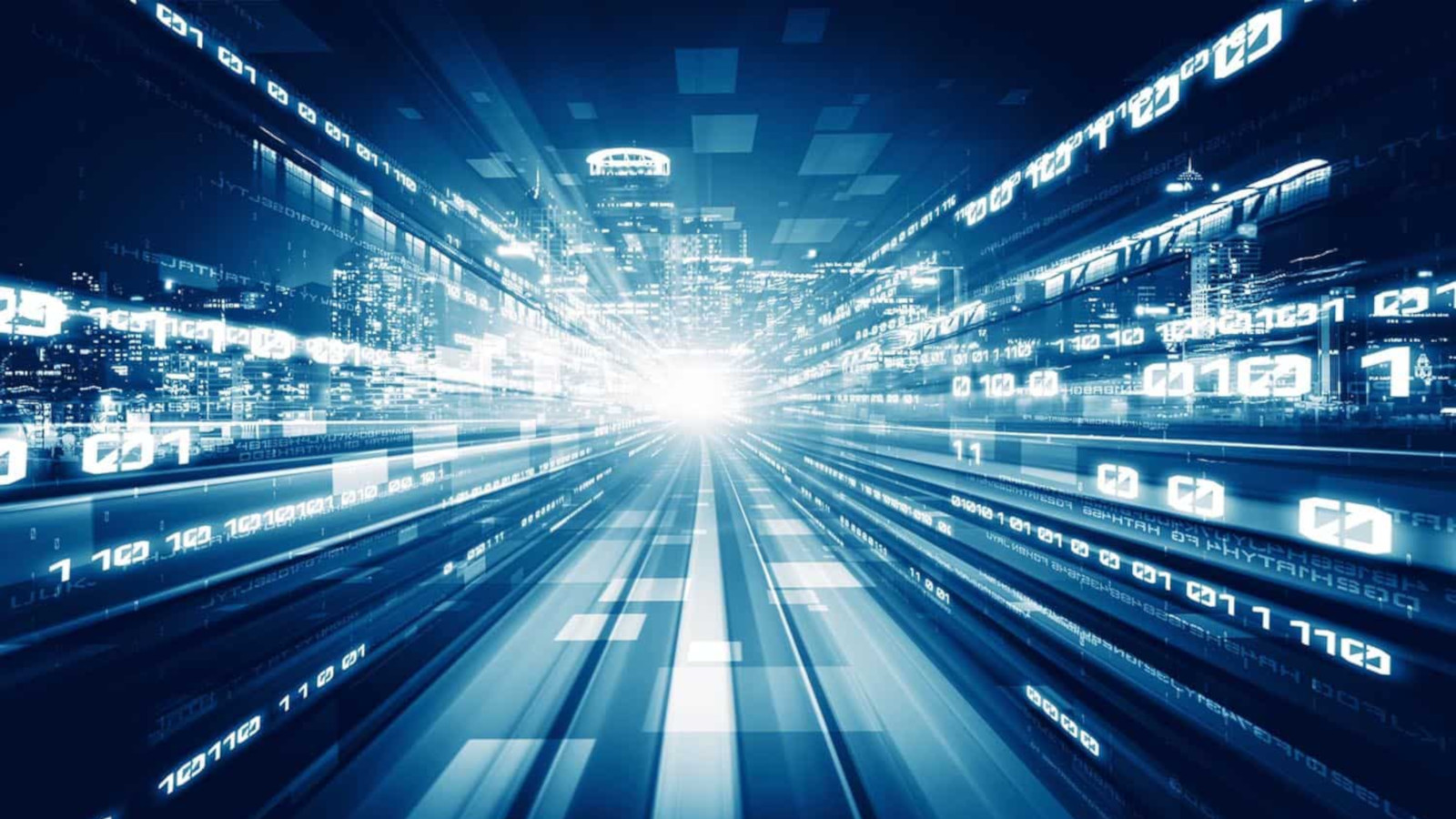DP Trainer delivery
The simulator software is based on a client-server architecture and includes several applications to provide a training scenario: Server application, Instructor application, Visualization application, Vessel Traffic Management System (VTS) and other auxiliary applications.
Server is the computing core of the simulator's software.
Other applications of the DP Trainer and workstation PCs are server clients that receive all the necessary data from the server in real time to display the state of the virtual scene and send messages to the dynamic positioning system. At the same time, clients send control commands to the server to control the progress of the exercise, create and configure a virtual environment, save and restore scenes, change the position and state of objects and equipment, etc.
Various ships and vessels
The minimum delivery set includes one specialized vessel, developed in accordance with customer needs, based on the management of a real DP system: the basic model of the vessel includes the preparation of visual, hydrodynamic and engineering models (in fact, a digital twin of the vessel), testing and adjustment of the model in DP mode, and the documentation for the virtual vessel.
It also includes a basic model of a semi-submersible drilling rig (SDR), which can be used as an auxiliary static object during positioning exercises.
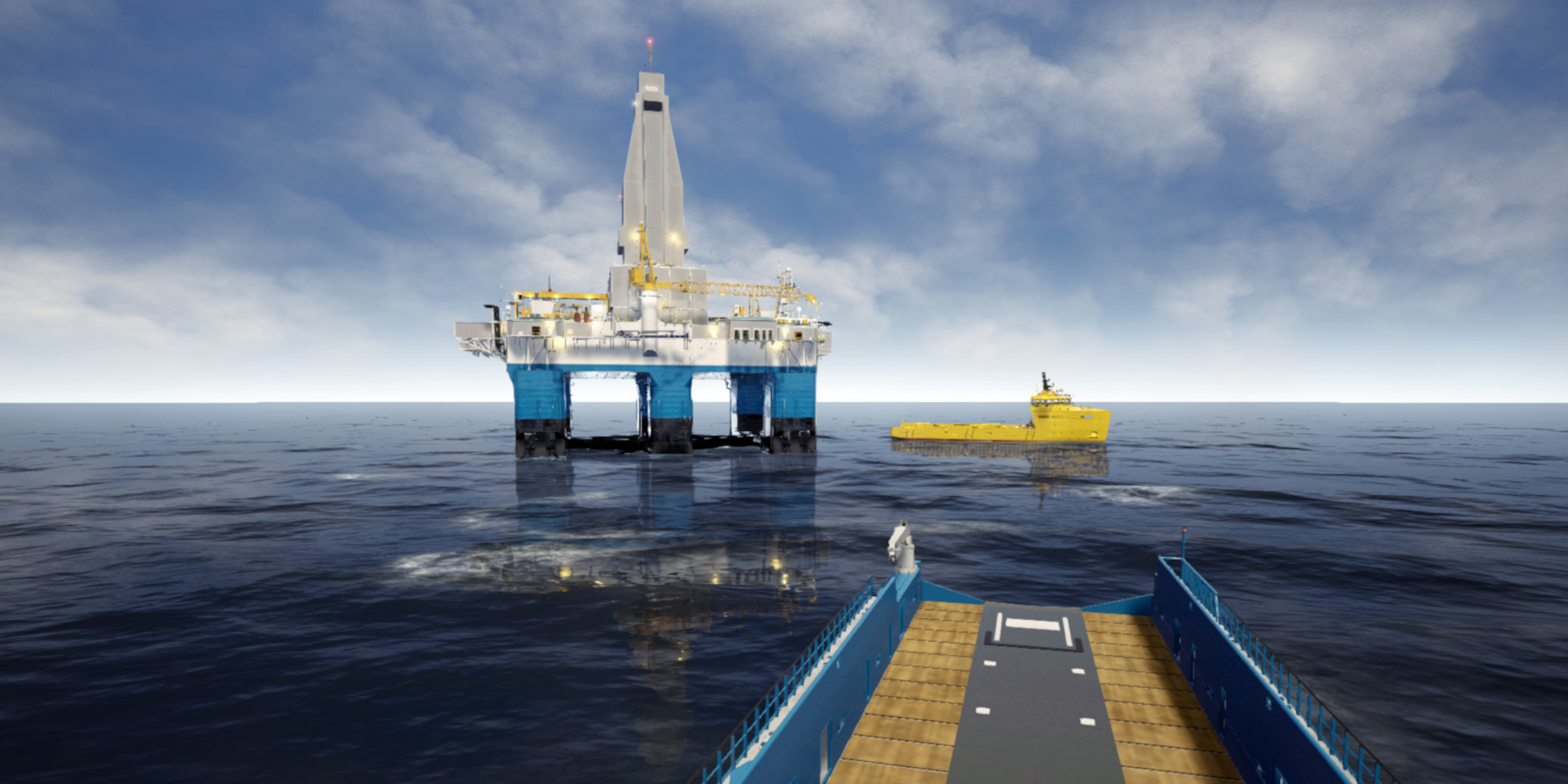
Extensions for ships and vessels
As an additional option to the basic ship model, supplied according to the minimum delivery set, ship model debugging is provided for the special requirements of the customer. It involves fine-tuning the behavior of the hydrodynamic model during special maneuvers, fulfilling the customer’s individual wishes for detailing and placing this or that equipment on the visual model vessel, adding non-standard or additional sources of lighting and lights, detailing of the wheelhouse, etc.
As an additional option for the SDR model, a set of control panels for the ballast system and control panels for propulsion units (four rudder propellers) can be provided. In this case, the SDR model ceases to be just a static object, and turns into a full-fledged model to train ballast operations and move the platform.

Sailing areas
The simulator can be equipped with a sailing (navigation) area, if the training needs to be carried out near the coastline and the navigator needs known landmarks on the ground. Detailing of certain objects of the region, such as piers and narrow passages, locks and gates, drawbridges, piers with lifting mechanisms and gangways, is considered as an additional option. Such detailing of the area makes it possible to carry out exercises near the shore and train the mooring, passing in the straits, etc.
The basic area includes the visualization of the sailing area, i.e. free view mode for the area, navigation buoys and lights, realistic relief of the coast and bottom. At the same time, the basic area does not include exercises on the passing to the piers and mooring.

Contact us