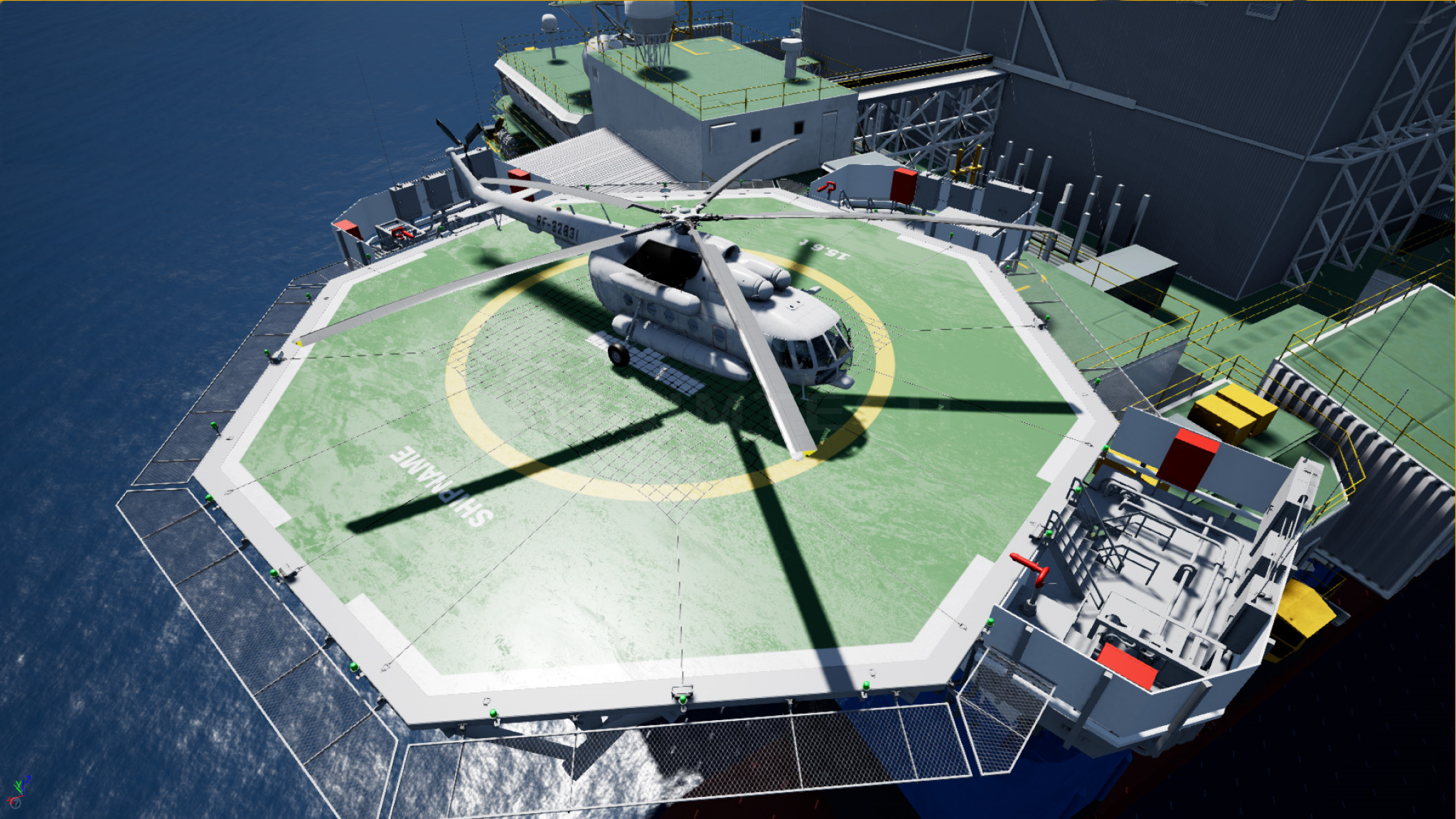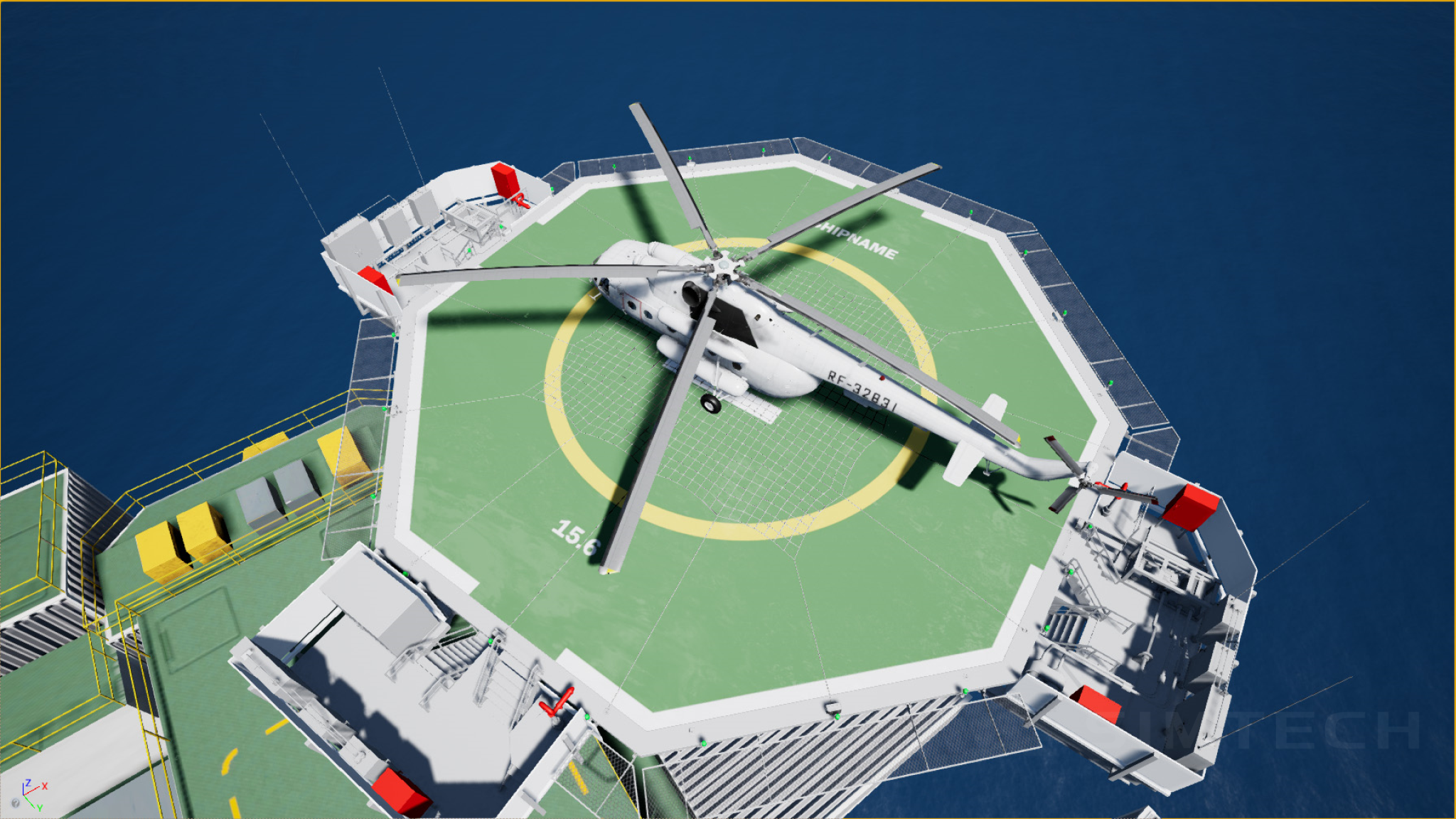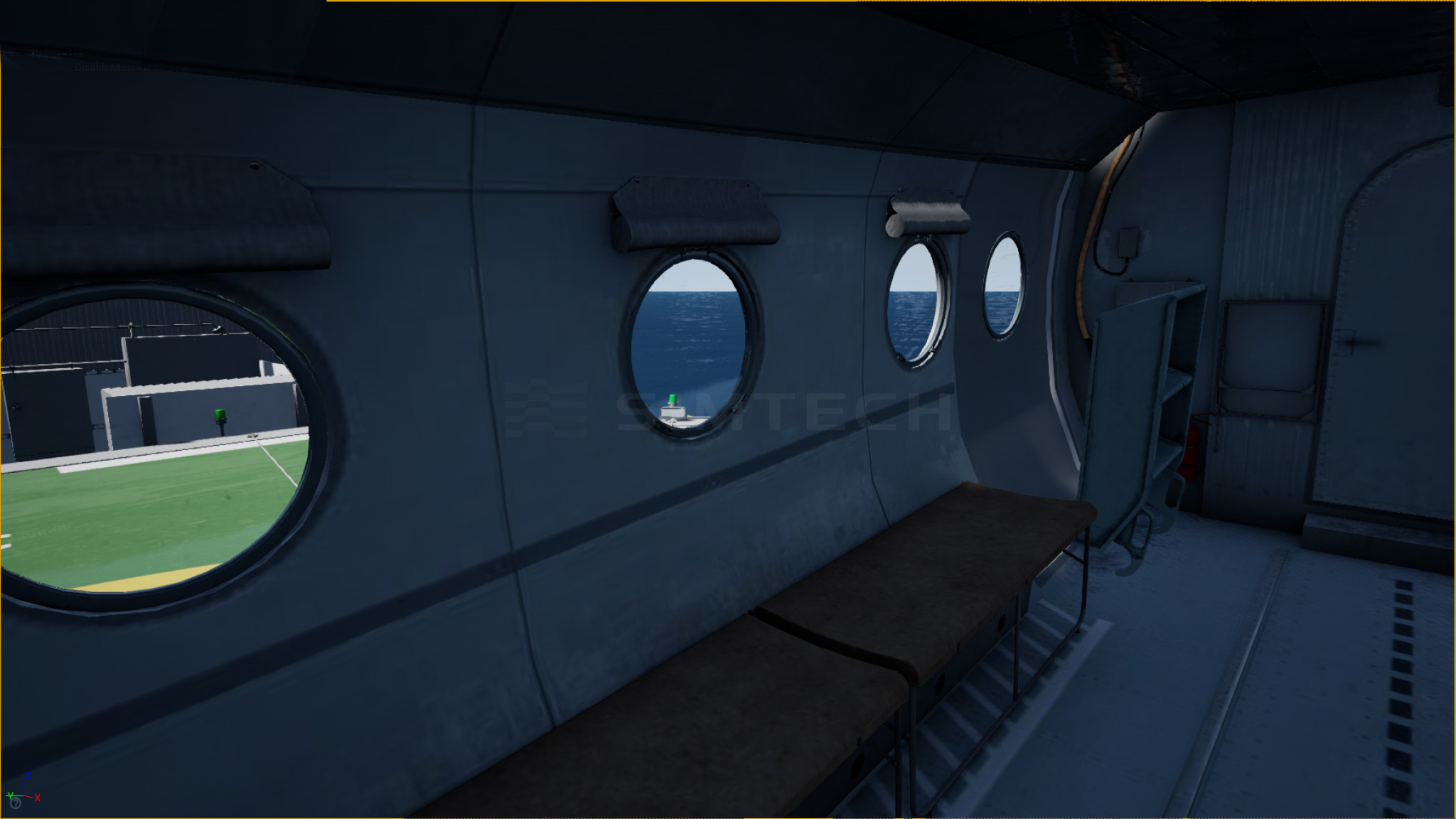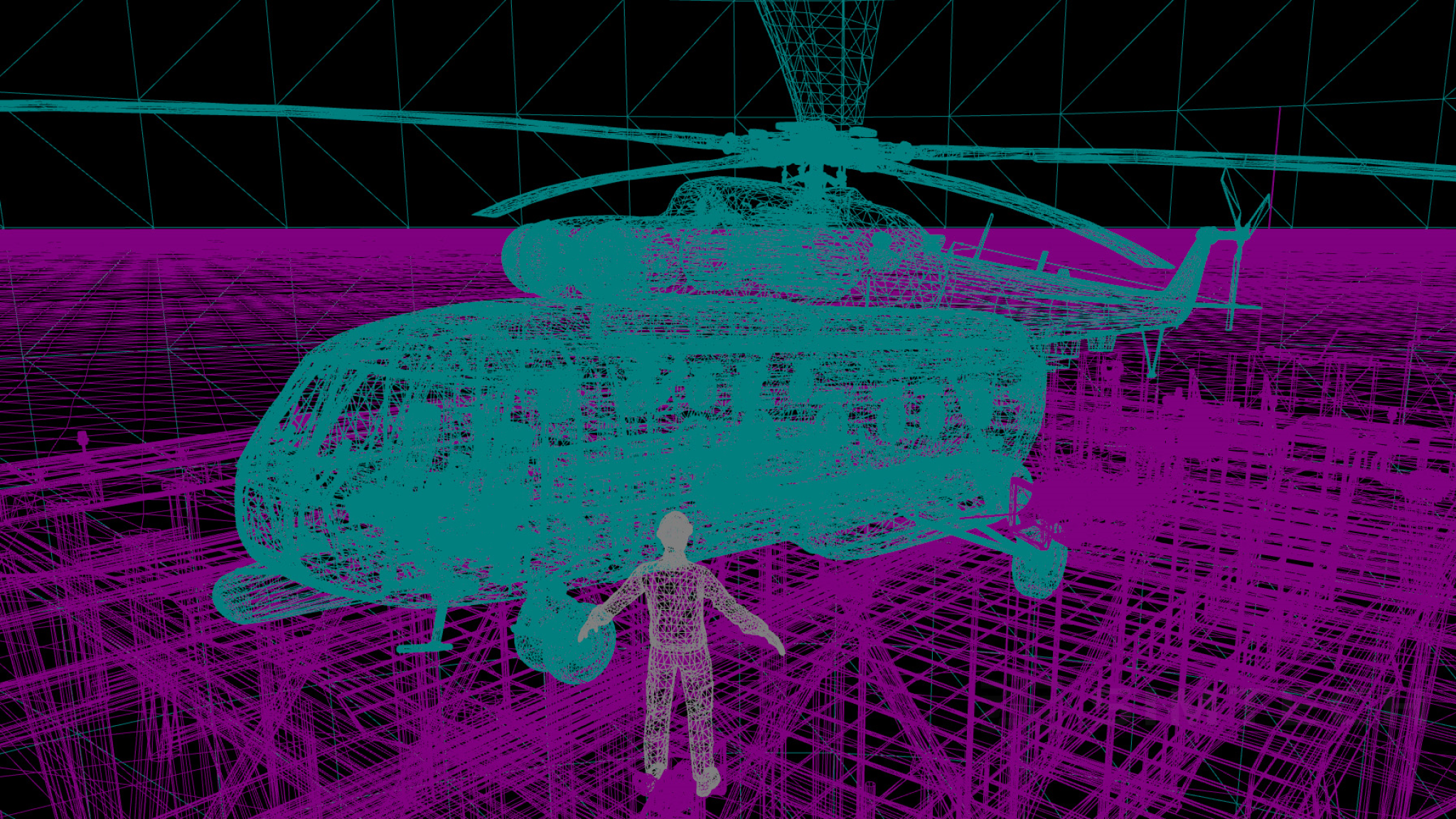Simulator features
Multi-user virtual reality Helideck simulator allows practicing operations on the helideck either on an offshore platform or any vessel.
Training goals
Practical exercises for HLO/HDA personnel include elaboration of the following skills:
- Familiarization with procedures,
regulations and regulatory documents - Job description and responsibilities
of the personnel involved - Key aspects of briefings for the helicopter
operations (ops) support group - Radio communication skills development
for safer carrying out of operations - Coordination of vessel
and helicopter crews' actions
- Preparation of the
helideck for landing - Skills to operate specific
helideck equipment - Safe landing and
takeoff - Loading and unloading
of passengers and cargo - Prompt response to
emergency situations
Simulator components
The simulator includes the following workstations:
PIC
Pilot in command
M
Master
OOW
Officer of the watch
HLO
Helicopter landing officer
HDA
Helideck assistant
SS
Support (working) staff
Instructor
Instructor supervises training and learning
processes using a desktop PC and workstation
software with all the necessary functionality,
which provides full control of the exercise:

- Exercise initialization and client operation control
- Training module (a resource to conduct the exercise) to be selected
- Exercise mode to be selected: a training mode or an exam mode
- Tips in training mode, which facilitate the exercise completion
- Role assignment and establishing a connection to the exercise
- Managing the ongoing exercise and creating various emergency situations
- Unhindered movement within a virtual scene
- Voice commands to other participants via the radio communication
- Exercise recording and playback
- Correctness evaluation for all steps and stages of the exercise
Student
PC client
Use keyboard, mouse, game controller and the visualization available on the PC monitor to interact with the virtual environment.
VR client
Use of VR controllers and visualization is available in the VR headset to interact with the virtual environment.
Moving within the training area space allows moving in a virtual scene. The accessible area and safety rules are determined by the instructor at the exercise preparation stage.
Exercise scenario
Regardless of the configuration, the following functionality is available:
- Software setup and radio communication try-out
- Confirmation of readiness to start the exercise
- Moving in the virtual scene
- Setting up the voice commands, which are to be given to other participants of the exercise
- Viewing the final results of an exercise
- Interaction with helideck equipment
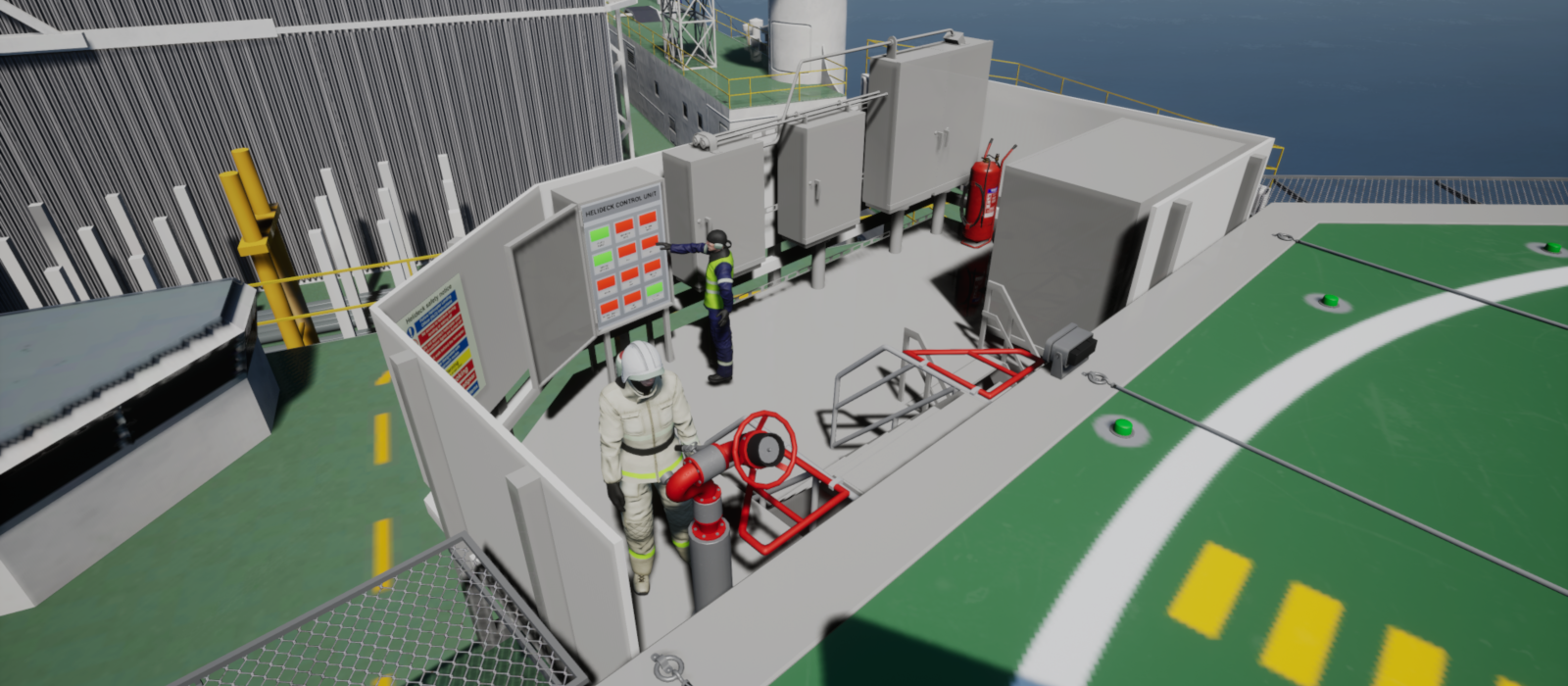
Tips are introduced for the training mode: necessary actions to be taken and goals to be reached are displayed over objects in the virtual environment at each step of the exercise.
In exam mode, after completing each stage of the exercise, the student is provided with a summary table of the stage results and an intermediate grade, and upon completion of the exercise, the overall result and final grade are displayed.
Potential emergency situations
Students also acquire skills to quickly respond to the following potential emergency situations:
- Loss of communication between HLO and helicopter crew
- Outman access to the helideck
- Exiting the helicopter in a helmet
- Incorrect net mount (e.g. loose sling)
- Forgotten brake pads
- Loss of communication between HLO and helicopter crew
- Exiting the helicopter towards tail rotor
- Crane operations before helicopter landing or taking off
- Loss of orientation in case of distress or getting a foreign object (dust) into man's eyes
Contact us