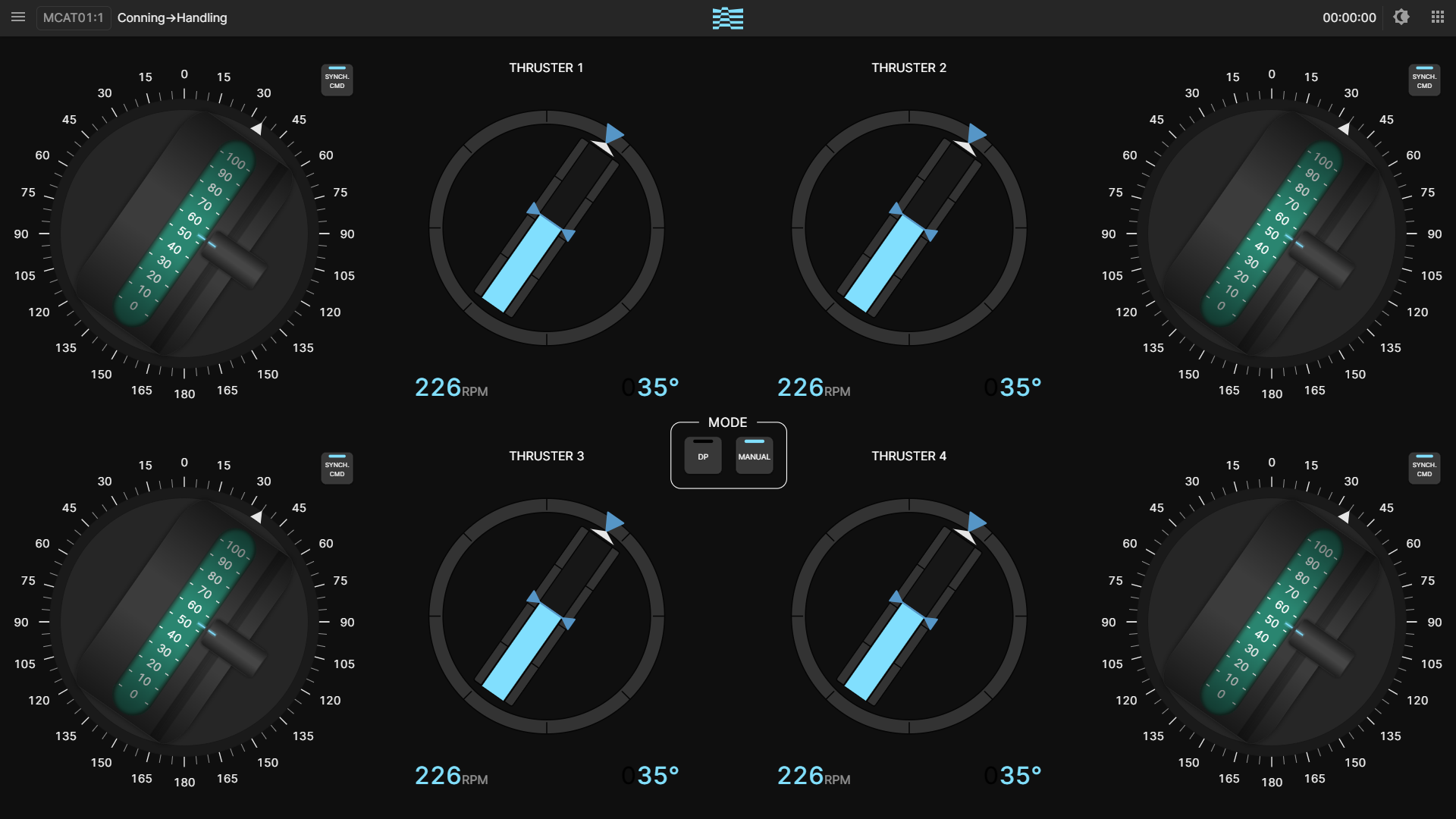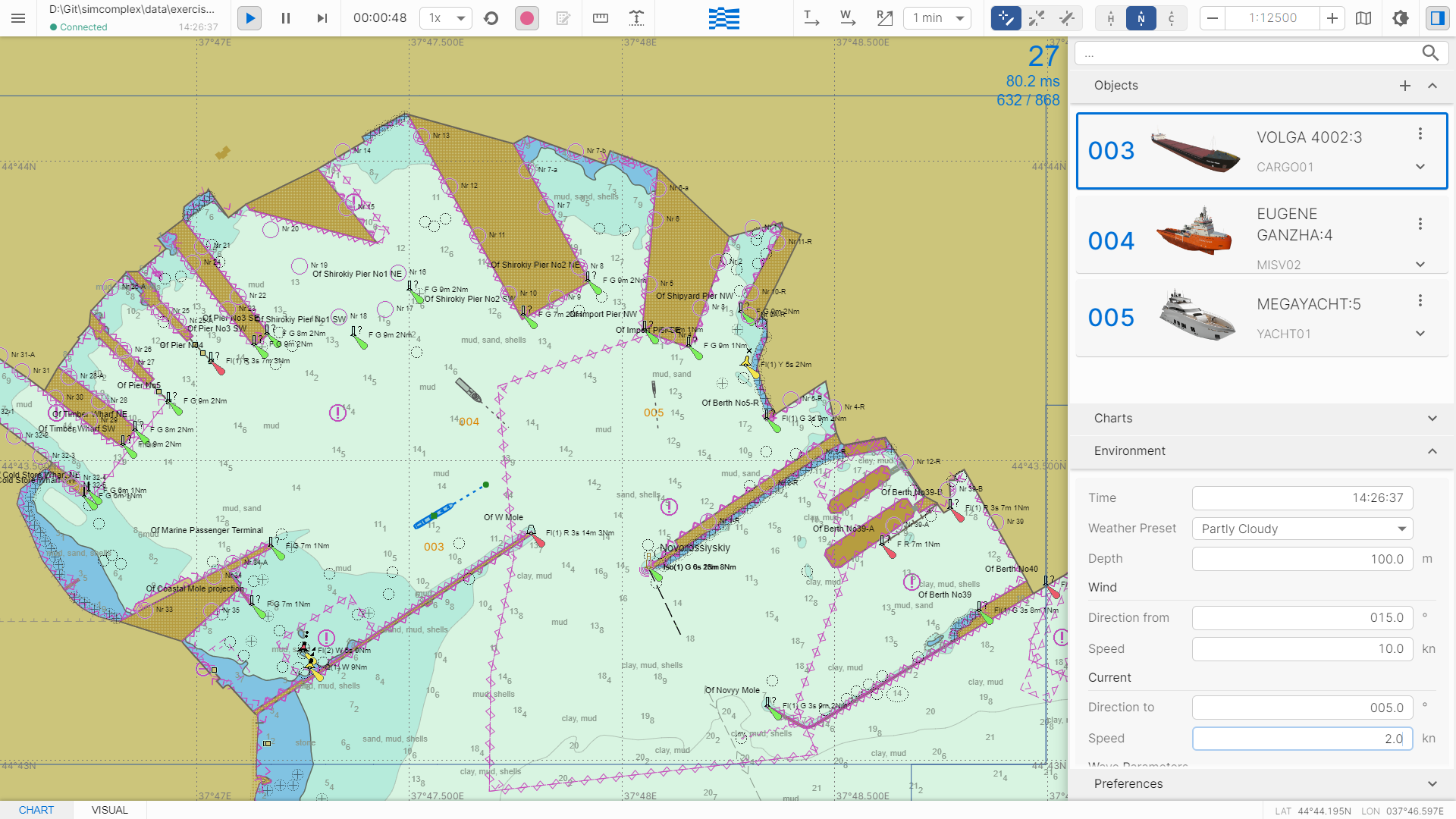What is ASHSS for
ASHSS is designed for simulation of navigation scenarios for autonomous navigation in a virtual environment.
Autonomous vessels
Development, testing and debugging of control algorithms for an autonomous vessel or a group of vessels
How does ASHSS work
ASHSS is a web application. This means that the application will not require installation on your local computer. Although some functionality will require pre-downloading of data, most ASHSS features can be used by simply navigating to the Internet address provided.
The flexible architecture of ASHSS allows you to install the entire complex on one local computer without connecting to the Internet. It is also possible to deploy the complex on a local network of several computers without Internet access. However, local installation will make it difficult to quickly receive updates and improve the functionality of simulation complex.
What does the ASHSS consist of
ASHSS consists of a set of components that the user can connect to remotely.
You can use all the components at once or only some of them.
How to work with ASHSS
Scenarios for working with ASHSS may differ depending on the user’s tasks.
DEVELOPMENT OF ALGORITHMS FOR CONTROL OF A VESSEL OR GROUP OF VESSELS
ASHSS allows developers to focus on developing algorithms without having to worry about programming the
simulator.
To take advantage of the ASHSS functionality, the developer needs to download the ASHSS Python module,
which implements a software interface gateway. By connecting the module to the control algorithm code, the
developer will be able to create and manage a simulation on the ASHSS server, receiving a complete set of
data about the current state of the simulation. You can also add oncoming ships, target ships, and simply
objects at sea to the simulation.
At the same time, ASHSS makes it possible to configure signal delay, failures of sensors or control
systems on the vessel. The ASHSS Python module does not impose restrictions on the developed algorithms;
these can be either classical control algorithms or algorithms based on machine learning and artificial
intelligence.
To set up simulation parameters and analyze results using the GUI, the developer can connect to the
Instructor and Handling components using a web browser. To visually monitor the operation of algorithms or
emulate CCTV cameras, you can install the Visual component.
Using the ASHSS Protocol Gateway component, you can connect real ship or shore systems to the simulation.
DEVELOPMENT OF REMOTE CONTROL SYSTEMS FOR A VESSEL OR A GROUP OF VESSELS
For remote control systems, ASHSS provides the ability to emulate a shore control station, as well as
mobile and wearable control systems for a ship or group of ships.
To take advantage of ASHSS functionality, you must configure the control and I/O panels according to your
control system design, and then connect to the Handling component using a web browser running on one or
more desktop computers. To emulate wearable devices, you can use a browser running on a mobile device
(tablet, smartphone or laptop).
By connecting to the Instructor component via a web browser, the developer can set simulation parameters,
select a navigation area, add a vessel or vessels that will be remotely controlled, add vessels that
simulate traffic in the navigation area, etc. At the same time, ASHSS makes it possible to configure
signal delay, failures of sensors or control systems on the vessel.
The Visual component will allow you to emulate video cameras installed on a remotely controlled vessel, as
well as visually control the simulation in various lighting and weather conditions.
Using the ASHSS Protocol Gateway component, you can connect real ship or shore systems to the simulation.
TESTING OF SEPARATE AUTOMATED SHIP SYSTEMS
Using the Protocol Gateway component, you can connect automated ship equipment to ASHSS and test its
operation.
To develop and debug a third-party automation system, you can also use the Gateway software interface
component, which will allow you to interact with mathematical models of ship systems implemented in ASHSS
and ensure rapid prototyping and testing of design solutions.
When debugging an automated system, the ship model can be controlled manually using the Handling
component.
In this case, the user will have access to signal delay settings, simulating failure of sensors or other
ship systems for testing emergency and abnormal operating modes.
TRAINING OF OPERATORS AND CREW OF AN AUTONOMOUS VESSEL
ASHSS allows you to set a navigation area, select a ship model and ship equipment, assign control algorithms and monitoring systems, and also simulate the interaction between the crew on the ship and operators on shore. At the same time, the simulation can include autonomous vessels, remotely controlled vessels, manually controlled vessels and target vessels that create traffic in the navigation area. All this features makes it possible to use the simulator for training personnel and practicing interaction scenarios between autonomous ships and manually operated ships at different times of the day and in different weather conditions.
FAQ
-
What is autonomous shipping?
The concept of Maritime Autonomous Surface Ships (MASS) was put forward by the International Maritime Organization (IMO) in 2017. Within this concept, four levels of autonomy were identified for surface autonomous ships:
- Ship with automated processes and decision support. Seafarers are on board to operate and control shipboard systems and functions. Some operations may be automated and at times be unsupervised but with seafarers on board ready to take control.
- Remotely controlled ship with seafarers on board. The ship is controlled and operated from another location. Seafarers are available on board to take control and to operate the shipboard systems and functions.
- Remotely controlled ship without seafarers on board: The ship is controlled and operated from another location. There are no seafarers on board.
- Fully autonomous ship: The operating system of the ship is able to make decisions and determine actions by itself.
-
Which vessels ASHSS can simulate?
ASHSS contains a flexible hydro-aerodynamic model that allows you to configure almost any vessel, regardless of the type of propulsion-steering complex, hull contours or number of propulsors. By default, several models of vessels of various types are available to the user in ASHSS.
If the models shown are not sufficient for your project, please contact us. ASHSS developers are involved in the preparation and configuration of ship models.
If your project requires the use of a specialized hydrodynamic model, ASHSS provides a software interface to integrate your model into the simulation. -
Which systems does ASHSS emulate?
At the current stage, ASHSS has implemented all the main models of ship equipment and systems necessary to simulate autonomous navigation and manual ship control scenarios, including:
- Vessel propulsion system
- Steering complex
- Ballast system
- Gyrocompass and magnetic compass
- Global Positioning Satellite System Sensors
- Vessel position and speed sensors
- Weather sensors
- Vessel local positioning systems
We can also expand the functionality of ASHSS to include the specialized system or equipment needed for your project.
In addition, the open software interface of ASHSS makes it possible to implement a custom system or equipment yourself and connect it to the simulation. -
Which ship systems can be connected to ASHSS?
At this stage, ASHSS has implemented a connection to a Dynamic Positioning system (DP) and an electronic navigation chart system (ENC). However, its architecture is designed to accommodate a wide range of external systems and equipment.
If your project requires a specific ship system to be connected to ASHSS, please contact us. -
How to access ASHSS?
To access ASHSS, contact us by phone or by filling out the contact form below.
Contact us